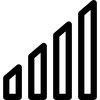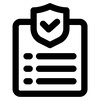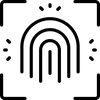Ezy eSIM – The Best Travel eSIMs for 2026 (Global, Europe, Asia, USA & Australia)
Ezy eSIM is a leading global travel eSIM provider for 2026, offering fast, reliable, and affordable digital SIM solutions across more than 130 countries. From short holidays to long-stay travel, backpacking trips, study abroad programs, business travel, and digital nomad life, Ezy eSIM provides instant activation, strong 4G/5G coverage, and simple setup for all major smartphones.
Our eSIM plans include country-specific, regional, and global options — giving travellers flexibility, high-speed data, hotspot support, and some of the longest usage windows available in the industry.
Whether you’re travelling through Europe, exploring Asia, visiting the USA, or taking an international round-the-world trip, Ezy eSIM delivers seamless connectivity with no physical SIM card required.
Why Travellers Choose Ezy eSIM in 2026
Instant Activation
Activate your eSIM in under 2 minutes by scanning a QR code.
Strong 4G/5G Speeds
Available in major cities, airports, and tourist regions across the world.
Flexible Data Plans
Choose from 1GB to 20GB depending on your trip length and usage.
Coverage in 130+ Countries
Perfect for multi-country itineraries and long-term travel.
Hotspot Support
Share your data with laptops, tablets, and travel companions.
Transparent Pricing
No contracts, no roaming charges, no hidden fees.
Our Most Popular eSIM Destinations for 2026
Europe
Fast 4G/5G across 30+ European countries.
Asia
Strong coverage in Japan, South Korea, Singapore, Thailand, Malaysia, Vietnam, and Indonesia.
USA & Canada
Reliable nationwide connectivity for road trips, city travel, and business.
Australia & New Zealand
Great for inbound travellers and backpackers.
Middle East
Israel, UAE, Turkey, Saudi Arabia & more.
Global 130+ Destinations
Perfect for digital nomads, working holiday makers, remote workers, and round-the-world travellers.
Quick Comparison – Ezy eSIM vs Other Brands
| Provider |
Coverage |
Max Validity |
Hotspot |
Speed |
Why Choose |
| Ezy eSIM |
130+ Countries |
Up to 180 Days |
Yes |
4G/5G |
Best long-stay + global balance |
| Airalo |
80–120 Countries |
30 Days |
Limited |
4G |
Good for short trips |
| Holafly |
60–90 Countries |
Unlimited |
No |
4G |
Heavy users, no hotspot |
| Nomad |
100+ Countries |
30–60 Days |
Yes |
4G |
Budget travellers |
Shop Our Most Popular eSIM Plans
Country eSIMs
- Japan eSIM
- Thailand eSIM
- USA eSIM
- Australia eSIM
- UK eSIM
- Israel eSIM
- South Korea eSIM
Regional eSIMs
- Europe 30 Areas eSIM
- Asia Travel eSIM
- Middle East eSIM
- Central Asia eSIM
- Oceania eSIM
Global eSIMs
- Global 130+ Areas eSIM
- Long-Stay / Nomad eSIMs
- Multi-country trip eSIMs
FAQs
What is an eSIM?
An eSIM is a digital SIM that allows you to activate a mobile plan without using a physical SIM card.
Does Ezy eSIM work worldwide?
Yes — we offer coverage in over 130 countries and regions.
How fast is the data?
Most destinations support 4G or 5G speeds.
Do you support hotspot sharing?
Yes — hotspot and tethering are fully supported on all eligible plans.
How long can I use my eSIM?
Depending on the plan, usage windows can extend up to 180 days.