Travel smart with the Iraq Travel eSIM. Stay connected without worrying about local SIM cards. Enjoy fast internet speeds and easy installation for 180 days. Perfect for smooth travel experiences in Iraq.
Get yours today and stay connected throughout your journey!
Travel smart with the Iraq Travel eSIM. Stay connected without worrying about local SIM cards. Enjoy fast internet speeds and easy installation for 180 days. Perfect for smooth travel experiences in Iraq.
Get yours today and stay connected throughout your journey!
Additional Information
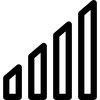

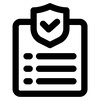

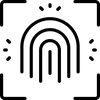

- Regular price
- $4.00

100% Money
Back Guarantee

100,000+
Happy Customers

Travel smart with the Iraq Travel eSIM. Stay connected without worrying about local SIM cards. Enjoy fast internet speeds and easy installation for 180 days. Perfect for smooth travel experiences in Iraq.
Get yours today and stay connected throughout your journey!


